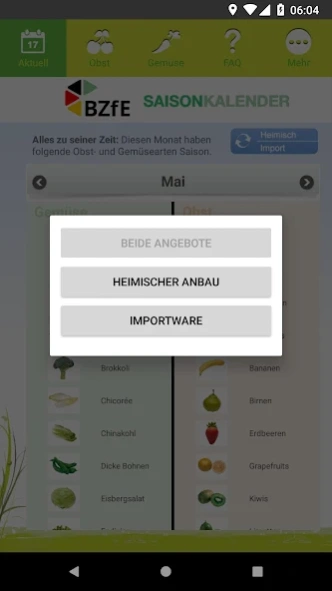Saisonkalender 1.8
Free Version
Publisher Description
Saisonkalender - When did asparagus, strawberries and Co. season? Fast Here are the answers!
The seasonal calendar of the BZfE as an app!
By default, the app lists all vegetables and fruits that are in season for the current month.
Buy fruit and vegetables at the right time
When are asparagus, strawberries, apples and more in season? The seasonal calendar for fruit and vegetables from the BZfE shows you when it is best to use which fruit and vegetables. The app provides precise information on the current market supply for around 75 types of fruit and vegetables for each month. You can call up the respective quantities from domestic cultivation and imported goods simply and intuitively, also as an annual overview.
The mobile shopping assistant tells you practically at the tap of a finger when which fruit and vegetables are particularly abundant. As a rule, you get a particularly good quality of goods at a reasonable price.
About Saisonkalender
Saisonkalender is a free app for Android published in the Health & Nutrition list of apps, part of Home & Hobby.
The company that develops Saisonkalender is Bundesanstalt für Landwirtschaft und Ernährung. The latest version released by its developer is 1.8.
To install Saisonkalender on your Android device, just click the green Continue To App button above to start the installation process. The app is listed on our website since 2024-02-21 and was downloaded 0 times. We have already checked if the download link is safe, however for your own protection we recommend that you scan the downloaded app with your antivirus. Your antivirus may detect the Saisonkalender as malware as malware if the download link to de.appmagine.saisonkalender is broken.
How to install Saisonkalender on your Android device:
- Click on the Continue To App button on our website. This will redirect you to Google Play.
- Once the Saisonkalender is shown in the Google Play listing of your Android device, you can start its download and installation. Tap on the Install button located below the search bar and to the right of the app icon.
- A pop-up window with the permissions required by Saisonkalender will be shown. Click on Accept to continue the process.
- Saisonkalender will be downloaded onto your device, displaying a progress. Once the download completes, the installation will start and you'll get a notification after the installation is finished.